Display the Document Settings dialog
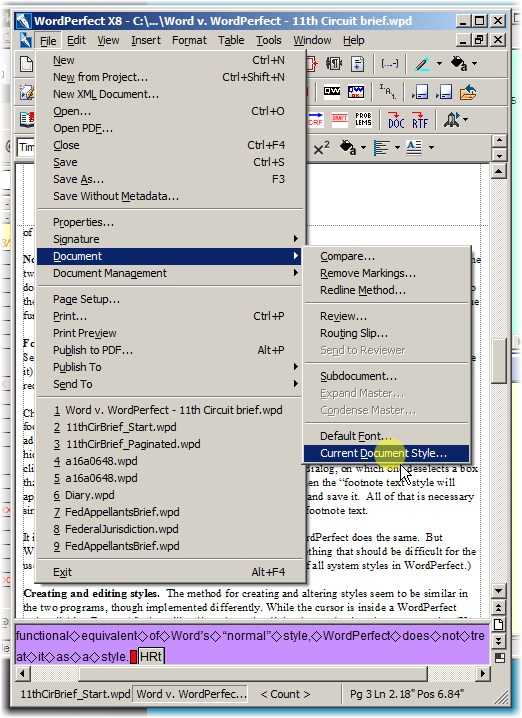
Open the document settings dialog with File | Document | Current Document Style
The Styles Editor Dialog
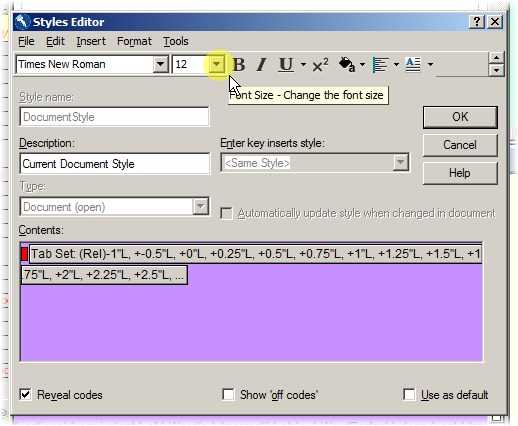
The normal style editor dialog here looks at the "Current Document Style." This is the interface for creating and changing all other styles too.
Note the Reveal Codes field at the bottom.
Now let's change the font size for the main text and substructures like footnotes. Click the font-size dropdown button.
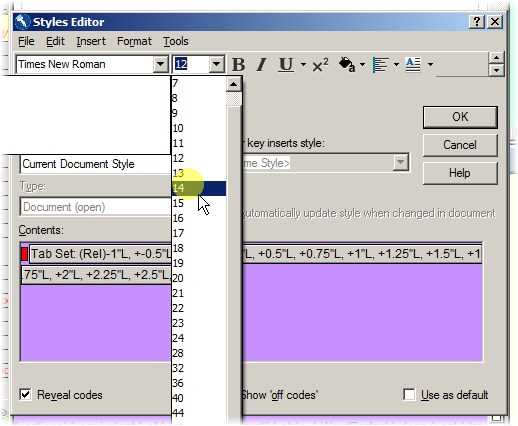
Select 14 point type and click it. The Eleventh Circuit requires 14-point text. This will put a Font Size code into Reveal Codes, as seen in the next image.
Click OK.
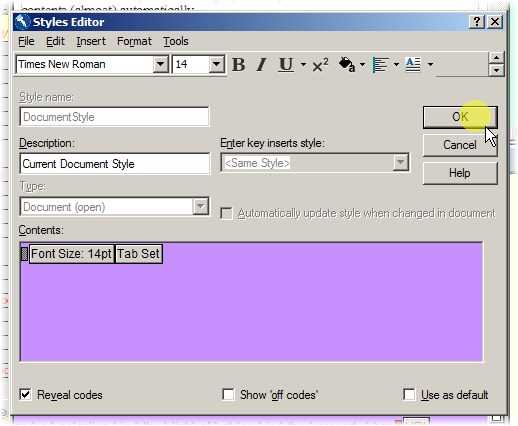
All of the text in the underlying document and in its footnotes (and every other "substructure") is now set to default at 14 point size.
That will apply to all text in the document unless or until the user applies some size codes somewhere in the document, which will control the font size of the text following it.